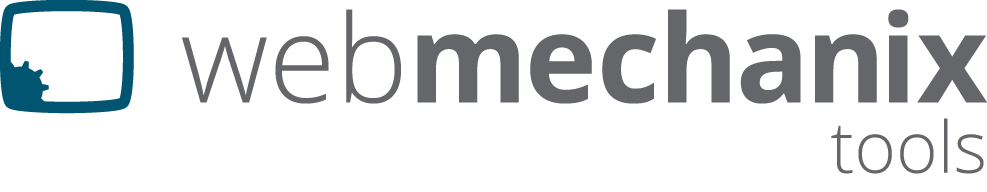Popups are an aggressive and often abused tool in a marketer’s toolbox. Below is a list of rules to adhere by to make sure your popup isn’t overly disruptive to your site’s visitors.
Browse our Popup Wireframes.
- Stick to the brand.
Don’t use colors and fonts that clash with the main brand. Stay on brand to minimze disruption.
- Don’t use off-putting or sarcastic language.
A common trend is to use crude or offputting language around the close action of the popup to guilt people into converting. This frowned upon by most UX best practices.
- Don’t hide the close button.
Users are coming to any given website using different devices and with varying levels of browsing experience. Don’t make them look for a hidden close button or link. Make it noticeable and easily clickable.
- Disable on mobile.
Mobile popups are the devil. Period. Disable them on any mobile devices where the viewport width is < 768px. Also of note – Google frowns upon mobile popups.
- Keep them simple and concise.
Don’t make a user read an endless amount copy about your newsletter sign-up. Be short and brief.
- If a user closes it or opts-in – make sure they don’t see it again.
The only thing more annoying than a popup is a popup that will not go away.
- Run 1 at a time.
Don’t run more than one popup offer at a given time. This is especially true if your popups look similar – users might think that the same popup is annoying them over and over.
- Give them a master opt-out.
Sometimes users will never want to opt-in to your offers. Give them a means to opt out of all future popups on the site.
- Keep forms short.
I know – you want to capture that users information for your latest e-book/webinar recording. Only ask for the bare minimum information (*cough*email*cough*). Respect your users time.
- Only show them where it makes sense contextually.
Don’t show a user a popup about a newsletter on their homepage. Likewise don’t advertise an e-book about “cheese” on a page not talking about “cheese”. The less relevant the popup is around the current content – the less likely a user is to convert.